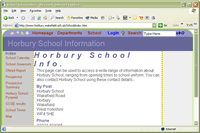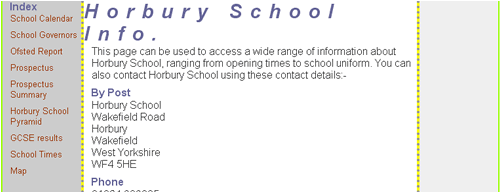I.C.T. Department |
Technical SpecificationsThis page is intended to be used by students and staff who would like to add pages to the Horbury Interactive site. It is a technical document and as such contains complex language and definitions. It is important that Horbury Interactive users are presented with a uniform and consistent browsing experience. New pages added to Horbury Interactive must conform to these rules. Page Layout
Top Navigation Bar
The top navigation bar is dynamically generated using javascript when the browser loads the page. It will not normally be possible to alter the appearance of the top navigation bar. For a detailed list of features, please refer to the Horbury User Guide pages, by clicking on this link. Main Page Title
This should appear across the top of every page. The style used is as follows:-
Heading styles should not be used in the main page title. Main Section
The main section of the page is split into three columns, with the third column being optional. The total width available is 760 pixels which should fit into a browsing window shown maximised on an 800 pixel width display. The left and right column are 120 pixels wide. Left Column
* the table has a yellow background colour, which results in a yellow and grey dotted effect Right ColumnThe right hand column is optional, but if it is included should contain "value added" links. These could be external links to pages related to the main theme of the page, or links to additional pages hosted on the Horbury server. Pages with learning interactions can also use this area to to display navigation systems, user feedback and feedback of results.
* the table has a yellow background colour, which results in a yellow and grey dotted effect Central ColumnThe main styles that are used should be:-
AccessibilityDesigners must be aware that the worldwide audience of Horbury Interactive will have many and varied needs. Some users may be using braille readers, screen talkers or high contrast displays to "view" the pages. Please bear the following points in mind:-
Useful links to Accessibility related pagesClick this link to display a full list of colours to illustrate different colour contrast Lighthouse InternationalChanging Your Browser Settings To Increase
Legibility Designing for People with Partial Sight and
Color Deficiencies Designing for People with Partial Sight World Wide Web ConsortiumWeb Accessibility Initiative Web Accessibility Initiative Guidelines BT ExactSafe Web Colours for Colour Deficient Vision Web Design (very good page) Royal National Institute for the Blind (RNIB) See It Right Accessible Website Scheme - Campaign for Good Web Design Hints for Designing Accessible Websites List of Access Technology - List of Suppliers of Access Technology VischeckVischeck simulates colorblind vision. Visibone Web Colour Chart
|