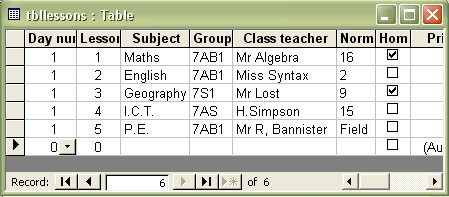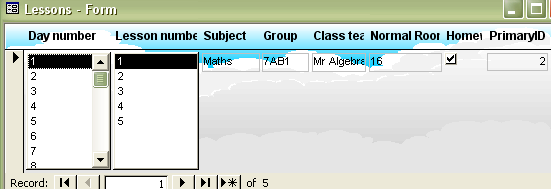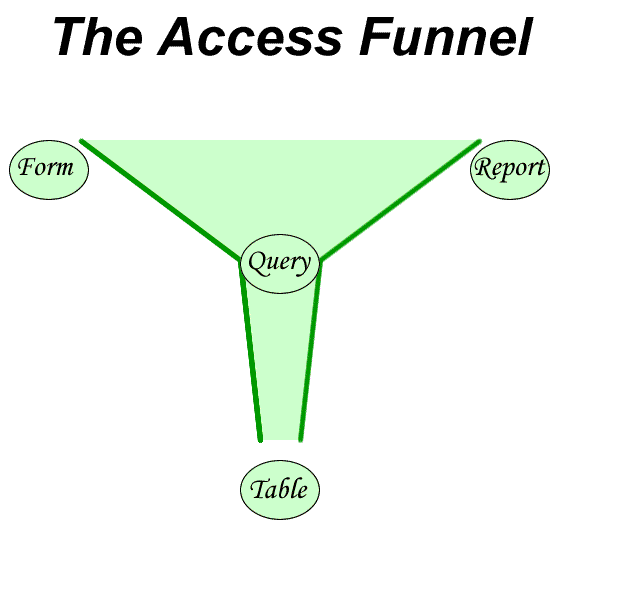|
Secondary Teaching Resources for I.C.T. |
DatabasesWhat is a database?
|
DatabasesMicrosoft Access 97One of the most popular database systems that is in use today is part of the Microsoft Office suite of computer application, and is called Access. The full and correct title for Access is a Relational Database Management System, or RDBMS. Access actually uses an Internationally agreed standard to store its database using a system called Structured Query Language or SQL (pronounced Sequel) SQL stores data in tables. The table definition tells the RDBMS what fields are required and what data type each field is. Once the table has been defined the user or users can start to store data in the database. It is usually possible to type the data directly into a table, but it is far more common to use a nicely formatted and presented form. Compare how the same data looks on a table and a form:-
Lets look at the definition for a database again:- A database is simply an organised collection of data. It is almost certain that data will not be entered into the database in the way that you want to look at it later. We need to be able to ask questions about the information we have stored in the database, or query the database. Queries can be used to find which information matches questions such as these:-
Queries can also sort the data into a particular order and we will look at the different ways that the data can be sorted later. A form can be used to display the data found in a table, or it can be used to show the result of querying the database. The form adds attractive colours, fonts, styles and background graphics to make the appearance more attractive. A form is not usually a good way of printing out the information, and a different way of producing a printout is a report. Reports can also use these added features, but are usually much more appropriate because they allow the data to fit onto one sheet of paper, and use less coloured ink. This gives us four building blocks of a database in access:-
This diagram might help to explain how the four elements fit together. Move your mouse over the diagram and it will help to explain:- Now that we have looked at how Access stores data, we can start to produce a real database. Click here to return to the top of the page Click here to design your database.
|