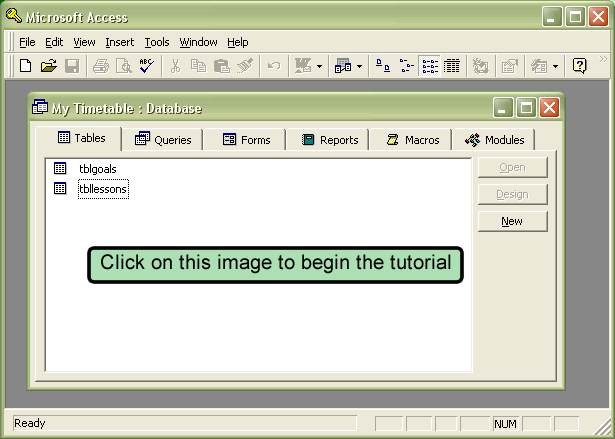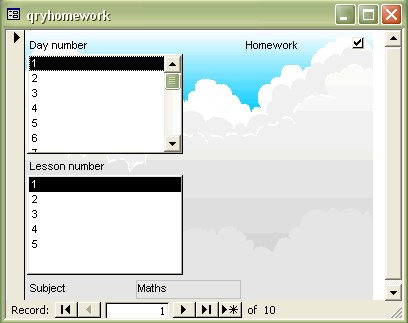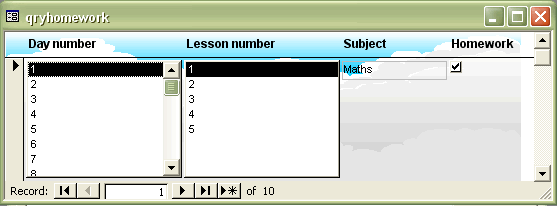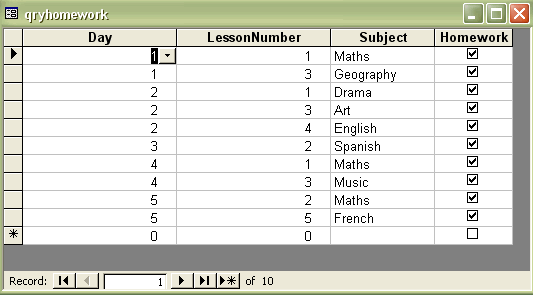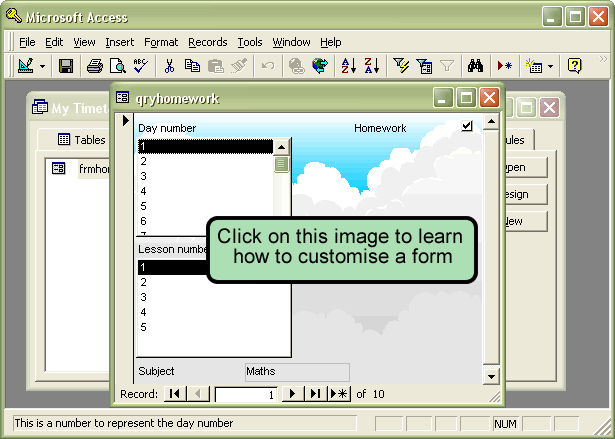|
Secondary Teaching Resources for I.C.T. |
DatabasesWhat is a database?
|
DatabasesFormsIt is possible to produce a form directly from a table, and whilst this is often done to achieve a quick result, it is generally better to design a query that will give us the results that we need, and then produce a form from that query. There are three kinds of query that Access will generate automatically, they are Autoform:Columnar
The Columnar autoform has the fields arranged in columns. Autoform:Tablular
In a Tabular Autoform, the data is arranged across the page. If there are too many fields in your query, the form design will continue on the next line down. Autoform:Datasheet
A Datasheet autoform will display the results so that they look very similar to a table. We can also customise the appearance of a form.
Forms can be used to input data and to output data, It is common to produce a form directly from a table, and use that to input data. If we require a neat and nicely formatted output, we should use a report. Click here to find out how to produce a report Click here to return to the top of the page
|